
SSDs have different data access and durability since they use flash memory technology instead of the moving elements present in hard drives. Because of these features, SSDs are a great option for applications that need high-performance data storage.
Solid-state drives come in various SSD form factors, each designed to meet different space and performance requirements. Understanding SSD form factors is crucial for selecting the right drive that fits both the device’s physical dimensions and the application’s performance needs. Each form factor offers unique advantages, from compactness and simplicity to high-speed data transfer and compatibility with existing hardware configurations.
You’re looking to improve the speed of your system with a new SSD. But how do you choose? Your decision will be determined in part by the type of storage connection in your system and its form factor – the SSD’s shape and size. The SSD you choose will also have either a SATA or NVMe (using PCIe) storage interface.
Over the years, SATA has been the more prevalent of the two. However, whereas SATA was originally designed for HDDs and later adapted for use with SSDs, NVMe was designed specifically for SSD usage. NVMe SSDs support multiple form factors, making it a versatile technology for many storage platforms from servers to all-flash arrays. NVMe is quickly catching up in popularity, becoming the industry standard interface for everything from the latest gaming consoles, laptops and desktops for end-users to servers in the most advanced data centres.
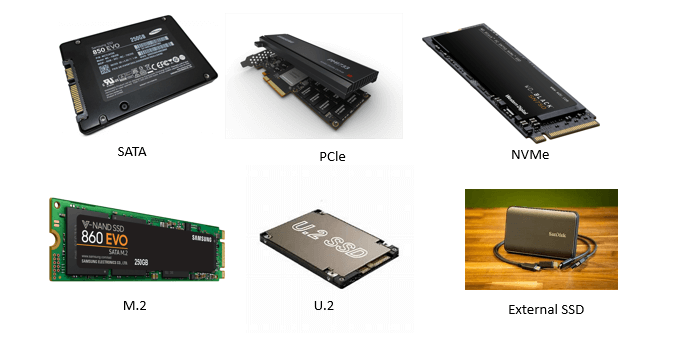
What Is a SATA SSD?
SATA SSDs—which is short for serial ATA solid-state drives—serve as an accessible gateway into the realm of solid-state storage. These drives leverage the SATA interface, a standard connection protocol ubiquitous in PCs and laptops, making them compatible with most existing systems. While SATA SSDs have revolutionised storage by delivering noticeable speed enhancements compared to traditional hard drives, they fall short in sheer performance compared to newer SSD technologies, such as NVMe.
Primarily designed for mainstream computing tasks like operating system installations, gaming, and general productivity applications, SATA SSDs excel in delivering a significant boost in performance over conventional hard drives. But NVMe SSDs, which use a more sophisticated interface to achieve even higher data transfer rates and lower latency, outperform them in terms of speed.
Despite their performance limitations, SATA SSDs remain a favoured choice for budget-conscious organizations and individuals due to their affordability and straightforward integration into existing systems. Their widespread compatibility and ease of installation make them a practical solution for upgrading older hardware or equipping new systems with improved storage capabilities without breaking the bank.
What Is an NVMe SSD?
NVMe SSDs redefined storage performance with blistering speeds and ultra-low latency. Unlike SATA interfaces, NVMe utilizes the PCIe interface designed specifically for flash-based SSD storage, unlocking the full potential of solid-state technology. This storage type can be applied through various form factors such as NVMe M.2.
NVMe SSDs excel in demanding workloads, including data-intensive applications, video editing, and server environments. Their high throughput and low latency make them indispensable for users who require maximum storage device performance and responsiveness.
What Is an M.2 SSD?
An M.2 SSD is a small, high-speed storage device increasingly used in modern computers because of its performance benefits and compact design.
Measuring 22mm (about 0.87 inches) in width with varying lengths, M.2 SSDs fit directly into a slot on a computer’s motherboard, making them an ideal choice for laptops and small-form-factor desktops where space is at a premium.
M.2 SSDs can utilize either SATA or PCIe interfaces. However, those using the PCIe interface—particularly with NVMe support—offer superior data transfer rates, significantly outperforming traditional SATA SSDs and hard drives.
This speed enhancement greatly improves system boot times, application loading, and file transfer speeds, which is especially advantageous in high-demand applications, such as gaming, multimedia editing, and data analysis.
M.2 SSDs are also beneficial for their direct motherboard connection, which eliminates the need for additional power and data cables and helps streamline internal computer layouts. Their installation, however, requires compatibility checks for the motherboard’s M.2 slot type, size, and interface support.
What Is a PCIe SSD?
PCIe SSDs leverage the high-bandwidth PCIe interface to deliver exceptional storage performance. By directly interfacing with the PCIe bus, these SSDs can achieve remarkable data transfer rates, making them ideal for applications demanding maximum speed.
If you’re unfamiliar with PCIe, it’s an interface standard for connecting high-speed components to the motherboard. Unlike SATA, which is limited by design to slower data transfer rates, PCIe has multiple data lanes—typically x2 or x4 lanes for M.2 SSDs—allowing much higher bandwidth. This means data can travel at a much faster rate, dramatically improving tasks that require quick access to data, such as system boots, software launches, and large file manipulations.
PCIe SSDs are commonly found in high-end workstations, gaming rigs, and some enterprise servers where performance is crucial. Their ability to harness the full potential of PCIe lanes ensures unparalleled responsiveness and efficiency.
What Is a U.2 SSD?
U.2 SSDs represent a convergence point between two established storage technologies: traditional 2.5-inch SATA SSDs and cutting-edge NVMe PCIe SSDs. They leverage the U.2 interface, which marries the convenience of hot-swappable drive bays with the remarkable speed enhancements of NVMe technology.
In enterprise environments and data centres, where performance, scalability, and reliability are paramount, U.2 SSDs have found a strategic niche. Unlike their SATA counterparts, they offer significantly higher data transfer rates and reduced latency, akin to NVMe SSDs. However, what sets them apart is their compatibility with existing infrastructure, making them an attractive option for businesses seeking to enhance storage capabilities without overhauling the entire system.
One key advantage of U.2 SSDs is their ability to slot into standard drive bays, just like traditional SATA drives. This facilitates easy integration into existing server architectures without requiring significant modifications.
Beneath the surface of SSDs lies NAND flash memory, the foundation of their storage capabilities. NAND flash comes in various types: single-level cell (SLC), multi-level cell (MLC), triple-level cell (TLC), and quad-level cell (QLC). Each differs in the number of bits stored per memory cell and features distinct characteristics impacting performance, endurance, and cost efficiency.
SLC
SLC NAND offers the highest endurance and performance but at a higher cost per gigabyte. SLC SSDs are ideal for enterprise applications where consistent performance and durability are paramount, albeit at a higher cost per gigabyte than other NAND types. Each memory cell stores only one bit of data, allowing for faster read and write speeds and exceptional reliability.
MLC
MLC NAND strikes a balance between high performance, endurance, and cost. By storing two bits per memory cell, MLC SSDs offer improved storage capacity and affordability while maintaining respectable speed and reliability. This NAND type is commonly found in consumer-grade SSDs, providing a compelling compromise between speed and cost-effectiveness.
TLC
TLC NAND is optimized for cost-effective storage solutions, sacrificing some endurance for increased storage density with three bits stored per memory cell. TLC SSDs offer higher capacities at more accessible price points, making them suitable for mainstream consumer applications, such as laptops and desktops.
QLC
QLC NAND is commonly found in budget-friendly SSDs targeting mass storage needs. QLC NAND pushes storage density to the limit by storing four bits per memory cell, resulting in the lowest cost per gigabyte among NAND types. However, this increased density comes at the expense of endurance and performance, making QLC SSDs ideal for budget-friendly mass storage needs where speed is less critical, such as data archiving and secondary storage.
3D Vertical NAND
3D vertical NAND (V-NAND) is a technology that stacks NAND cells vertically in multiple layers, enabling higher capacities and improved performance compared to traditional planar NAND. This design allows for increased density without sacrificing reliability or speed, making 3D V-NAND SSDs a popular choice for high-performance computing and enterprise applications. The vertical stacking of cells reduces the footprint, making it more space-efficient and capable of scaling to meet the demands of modern data storage solutions.
